Canva has transformed graphic design by providing a vast array of fonts that cater to various styles and purposes. Whether you’re creating social media graphics, a presentation, or a brand kit, choosing the right font is crucial.
Not only important for effective communication but also for visual aesthetics. Here, we explore some of the most used fonts on Canva, ensuring you can find the perfect font for your project.

1. Open Sans
Open Sans is one of the most popular sans serif fonts available on Canva. Known for its legibility and modern appeal, it’s ideal for both body text and headings. Designers appreciate this font for its versatility in graphic design projects, making it a staple for Canva templates.
2. Proxima Nova
Another widely used font is Proxima Nova, a modern typeface that balances geometric forms and humanist characteristics. This font is particularly favored in branding and social media graphics for its clean and professional look.
3. Dm Serif Display
DM Serif Display is a beautiful serif font that adds a touch of elegance to any design. Its high contrast and stylish curves make it perfect for headings and branding projects, allowing for impactful visual storytelling.
4. Noto Serif Display
For a more traditional look, Noto Serif Display offers a classic yet refined aesthetic. This serif typeface is excellent for printed materials and websites aiming to convey reliability and professionalism.
5. Tenor Sans
Tenor Sans is a geometric sans serif font that adds a modern touch to your designs. It works well in both headings and body text, making it a versatile choice for various design projects.
6. Times New Roman
A long-time favorite, Times New Roman remains relevant, especially in academic and formal settings. This classic font is often used in professional documents and presentations, making it a reliable choice.
7. Script Fonts
Canva offers a selection of script fonts that add a personal touch to designs. Whether you’re crafting invitations or social media posts, these fonts create a warm, inviting atmosphere.
8. Cursive Font
If you’re looking for something more artistic, cursive fonts in Canva can enhance the aesthetic appeal of your designs. These fonts are ideal for creative projects and can make your text stand out.
Font Pairing
When working with different fonts, effective font pairing is essential. Combining a serif font with a sans serif font can create a balanced look, enhancing readability and visual interest. For instance, pairing Open Sans with DM Serif Display can yield stunning results.
Canva Pro Fonts
If you’re a Canva Pro user, you can access a broader range of premium fonts to elevate your designs further. These meticulously crafted fonts often provide unique styles not available in the free version.
Brand Kit
Consistency is key in your brand kit. Choose a custom font that aligns with your brand’s identity. Using a selected font family across all platforms ensures recognition and strengthens your branding efforts.
Best Aesthetic Canva Fonts
For those focused on aesthetics, the best aesthetic Canva fonts include stylish options that resonate with your design theme. Fonts like Geometric Sans and various script fonts add flair and personality.
Conclusion
Choosing the right font on Canva can dramatically influence your design’s effectiveness. From Google Fonts like Open Sans to elegant serif typefaces such as DM Serif Display, there’s a perfect font for every project. Whether you’re creating for personal use or branding, utilizing the right font combination will enhance your overall design and message.
FAQs
1.What Are The Best Fonts For Social Media Graphics On Canva?
Fonts like Open Sans, Proxima Nova, and elegant script fonts work well for social media graphics due to their readability and aesthetic appeal.
2.How Do I Choose A Font Pairing On Canva?
Consider pairing a sans serif font with a serif font for contrast. For example, use Open Sans for body text and DM Serif Display for headings.
3.Are There Free Fonts Available On Canva?
Yes, Canva offers a variety of free fonts, including popular choices like Times New Roman and Open Sans.
4.What Is A Canva Brand Kit?
A brand kit in Canva allows you to maintain consistency by setting your brand’s colors, fonts, and logos in one place.
5.Can I Upload My Own Custom Fonts To Canva?
Yes, Canva Pro users can upload custom fonts to enhance their design options beyond the default selections.
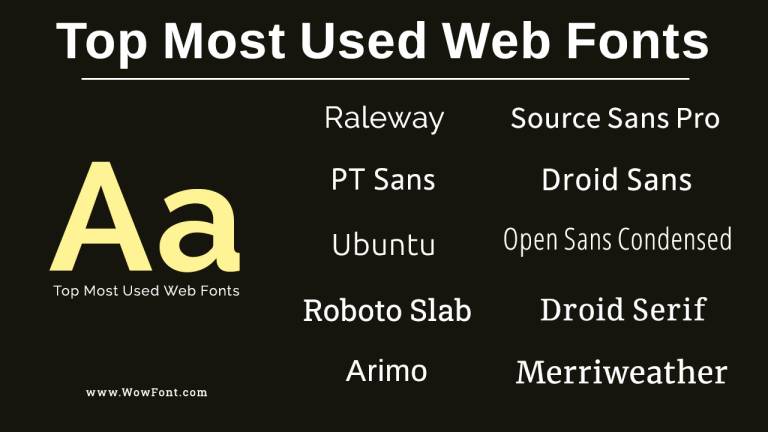
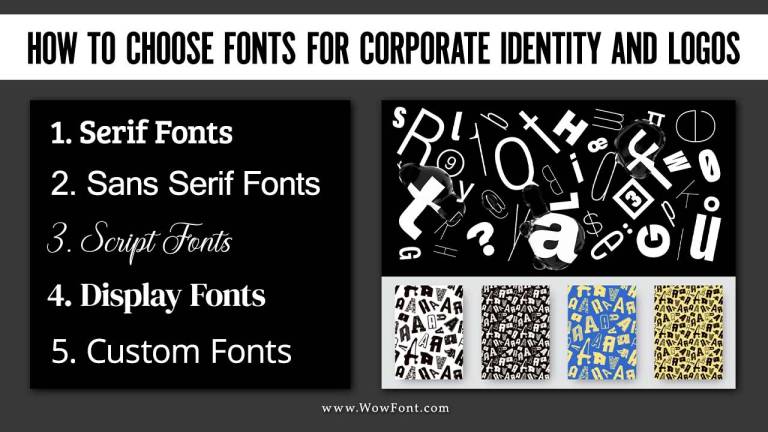
Leave a Comment