In the world of design, typography plays a crucial role in conveying a brand’s message. Whether you’re working on a logo, website, or marketing material, selecting the right font can make all the difference.
Fortunately, there are various font identification tools available to help you find that perfect typeface. This guide explores the different types of font finders and how they work and provides insights into identifying fonts effectively.
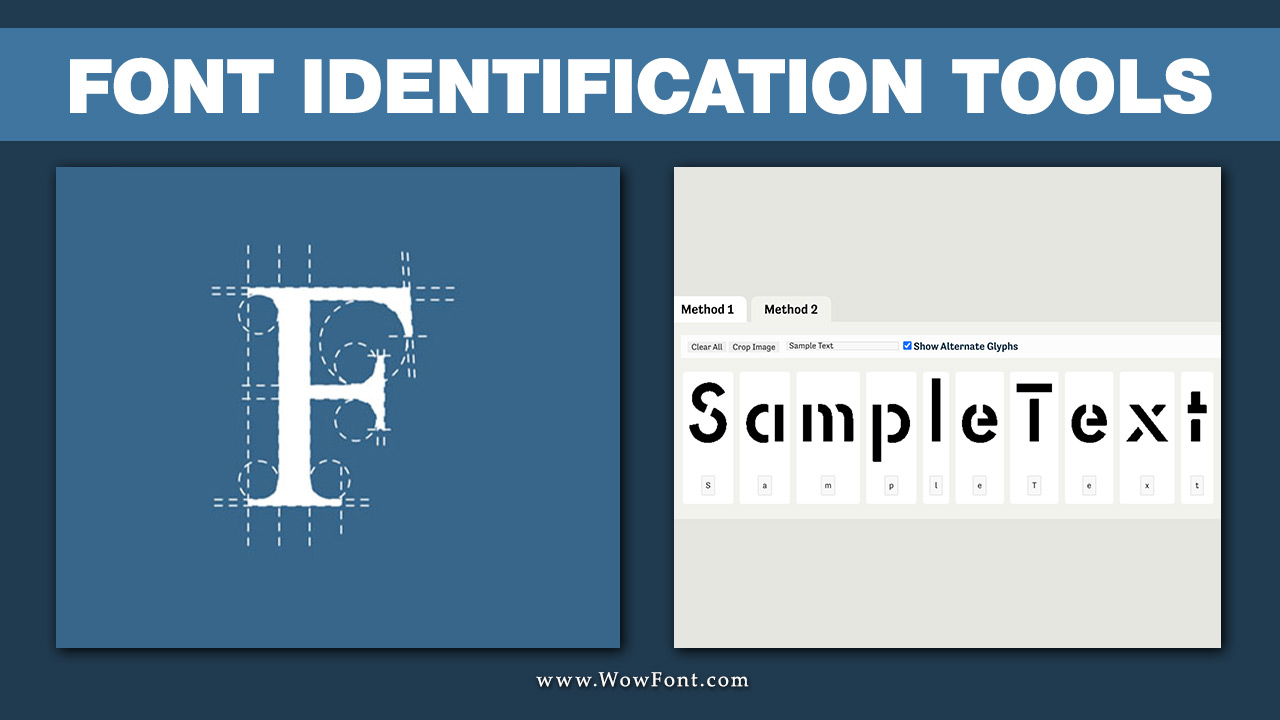
What Are Font Identification Tools?
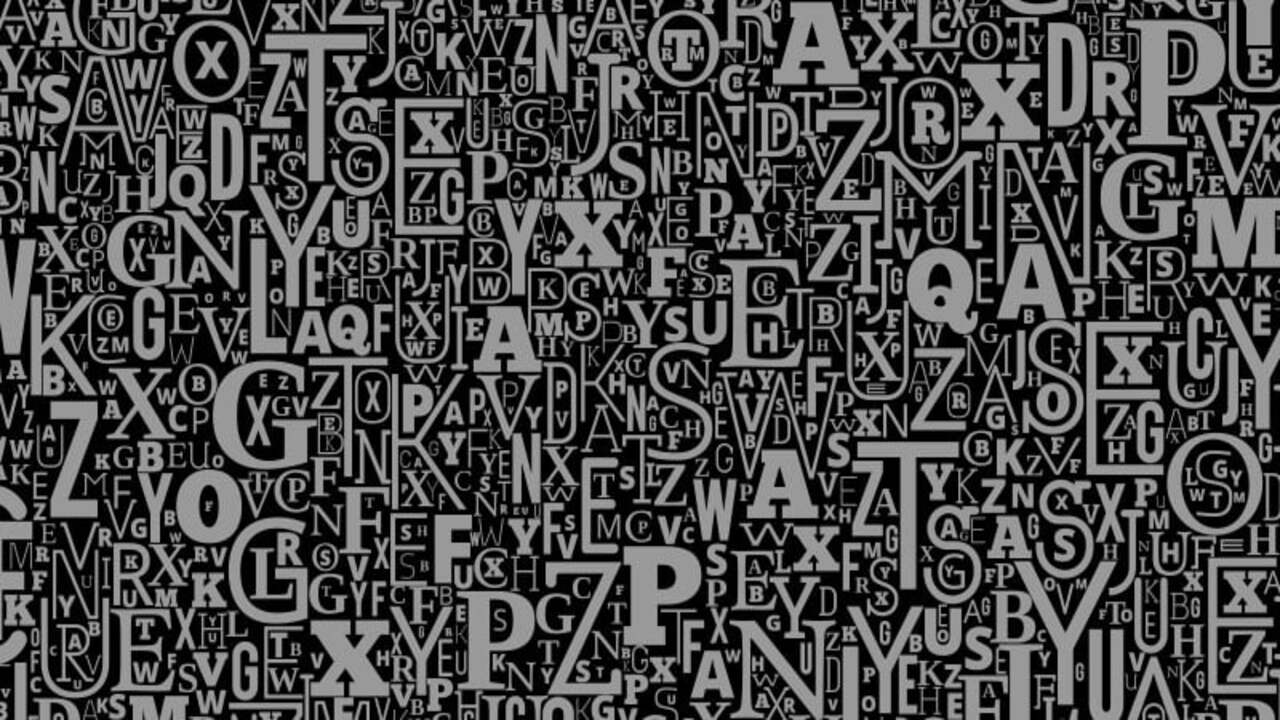
Font identification tools are specialized resources designed to help users recognize and find fonts from images, websites, or design software. These tools analyze the font style and characteristics, allowing you to discover fonts that match your needs. With the rise of digital design, font identification has become a vital skill for typography enthusiasts and professionals alike.
Types of Font Identification Tools
- Online Font Finders: Websites like What The Font and What FontIs enable users to upload images of fonts they want to identify. The tools compare the uploaded image against extensive font libraries, returning matches and similar fonts.
- Browser Extensions: Tools such as Fonts Ninja and What Font can be installed as extensions in your browser. These extensions allow you to hover over text on any webpage to identify the font instantly. This is particularly useful for web fonts and identifying fonts used in various designs online.
- Font Matcherator: Tools like FontSpring Matcherator offer advanced features for users looking to match specific fonts. By uploading an image and highlighting the text, users can receive detailed font information and links to where they can purchase or download the font.
- Font Recognition Apps: Some mobile apps utilize camera functionality to identify fonts in real time. These tools can help you find fonts you encounter daily, from street signs to advertisements.
Popular Font Identification Tools

To find out what fonts are used in a logo or image, you can utilize various font recognition tools like WhatTheFont and Fontface Ninja. These platforms allow you to upload an image to identify this font quickly, providing you with font matches that closely resemble the exact font you’re looking for.
These tools can be invaluable if you search for a particular font to match your design. For awesome font options, exploring web fonts can help you discover similar styles. If you’re still unsure, consulting a font expert may lead you to your desired font more effectively. Here’s a quick overview of some widely used font identification tools:
- WhatTheFont: A robust tool from MyFonts that allows users to upload images and receive matches from over 130,000 fonts.
- WhatFontIs: This tool is known for its extensive database of over 600,000 fonts and offers premium options for advanced features.
- Fonts Ninja: It is a browser extension. It provides font identification capabilities and lets you try fonts in design applications.
- FontSpring Matcherator: An advanced tool that identifies fonts and matches OpenType features.
- Adobe Fonts: Integrated into Adobe Creative Suite, Adobe Fonts allows users to quickly identify fonts in their design projects.
How To Identify Fonts Effectively
To ensure successful identification of fonts, follow these tips:
- Use High-Quality Images: When uploading images, ensure they are clear and high-resolution. This greatly improves the chances of accurate font recognition.
- Isolate Characters: For cursive or complex fonts, separate the letters as much as possible to help the tool identify each glyph.
- Leverage Font Information: Understanding basic typography terms, such as serif font, font family, and typeface, will help you better describe the font you’re trying to identify.
- Explore Similar Fonts: If the exact font isn’t available, many tools provide options for similar fonts, allowing you to find alternatives that fit your design vision.
- Respect Licensing: Always check the font licensing before using any identified font, especially if it’s commercial. Knowing whether a font is free or requires purchase is essential for legal usage.
Conclusion
With the vast number of fonts available today, identifying the right one can be a daunting task. Fortunately, font identification tools make the process easier than ever.
Whether you’re searching for a specific font, exploring similar fonts, or looking for a custom font, these resources empower you to enhance your designs effectively. So, the next time you encounter an awesome font that catches your eye, remember these tools to help you discover its name and licensing!
FAQs
1.What Is A Font Identification Tool?
A font identification tool is a resource used to recognize and find fonts from images or websites.
2.Can I Identify A Font From An Image?
Yes, many font identification tools allow you to upload an image containing text to find the corresponding font.
3.Are Font Identification Tools Free?
While some tools are free, others offer premium features for a fee. Always check the specific tool’s pricing model.
4.What Is The Difference Between A Font And A Typeface?
A font refers to a specific style and size of a typeface, while a typeface is the overall design of the letters.
5.How Do I Know If A Font Is Free To Use?
Check the font’s licensing information, indicating whether it is free, commercial, or requires a purchase.

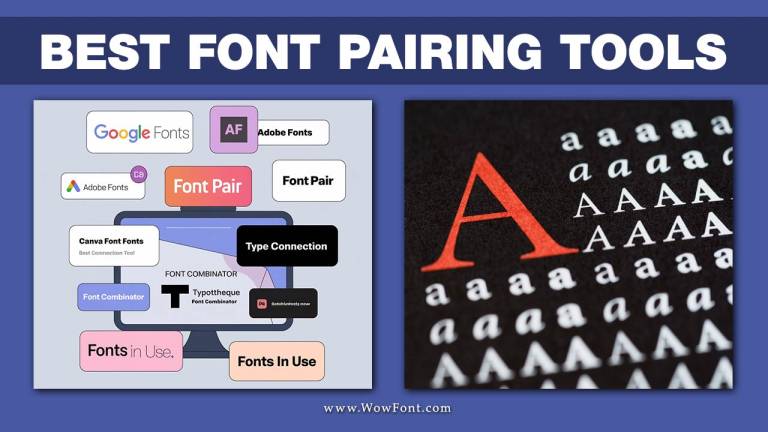
Leave a Comment