Font formats refer to the file types that store font data. Each format has unique characteristics, compatibility, and functionality. Common font formats include OTF, TTF, and WOFF, among others.
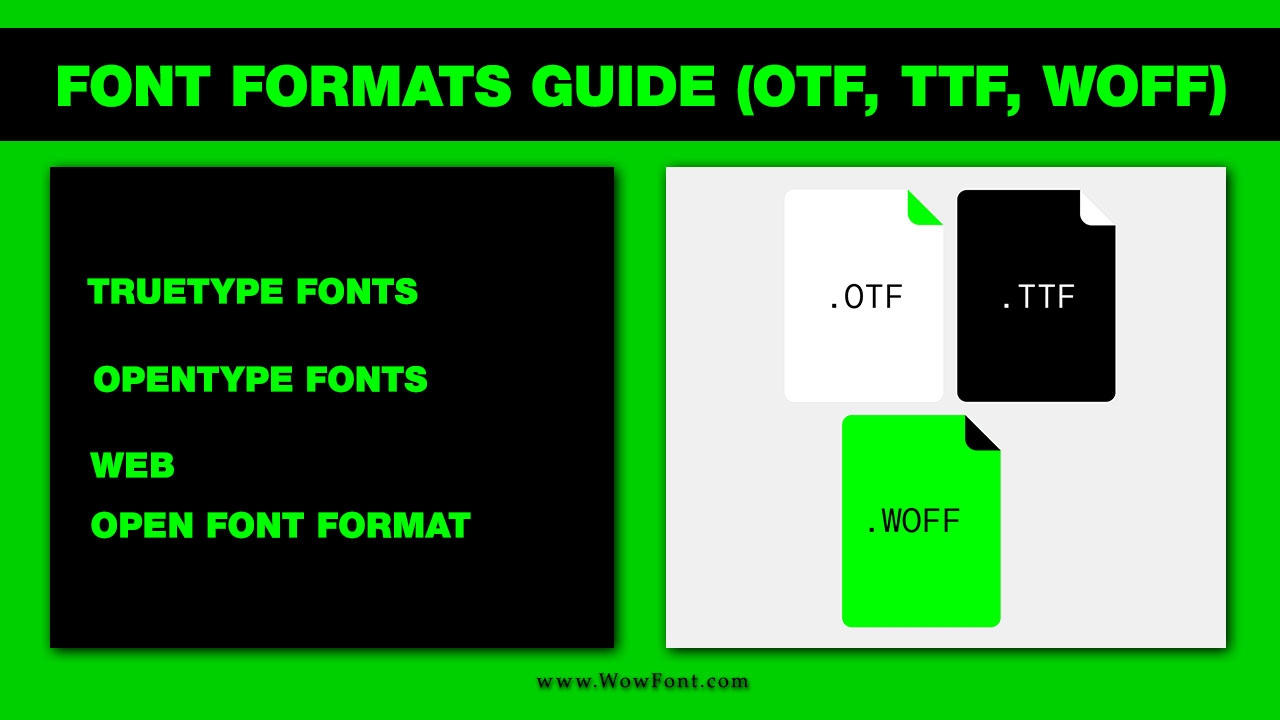
Regarding typography, the choice of font formats can greatly impact the visual aesthetics and performance of your web or desktop projects. This guide will cover the most common font formats, OpenType (OTF), TrueType (TTF), and Web Open Font Format (WOFF), along with their characteristics, uses, and advantages. We’ll also touch on related terms, including embedded fonts, font licensing, and more.
1. TrueType Fonts (TTF)

Apple developed TrueType fonts (TTF) in the late 1980s and later licensed them to Microsoft. This format was revolutionary for its ability to render fonts accurately on screen and in print.
TTF files contain both the screen and printer font data in a single file, making them versatile choices for desktop and web fonts. Users widely adopt this format for both desktop and web use. They can easily install and use TTF files on Macs and PCs in various applications.
Key Features Of TTF:
- Cross-Platform Compatibility: TTF files are cross-platform compatible, allowing users to use them on Mac and Windows operating systems.
- Easy Installation: They also enable easy installation directly on a user’s system, facilitating the use of custom fonts in design software.
- Advanced Typographic Features: Although not as extensive as OTF, TTF supports basic typographic options like bold, italic, and underline.
Use Cases:
- Best for desktop applications.
- Useful in scenarios requiring compatibility across various operating systems.
Pros:
- Universal compatibility across operating systems.
- Easy to install and use in design software.
- Suitable for both print and digital media.
Cons:
- Lacks some of the advanced features found in OTF.
2. OpenType Fonts (OTF)
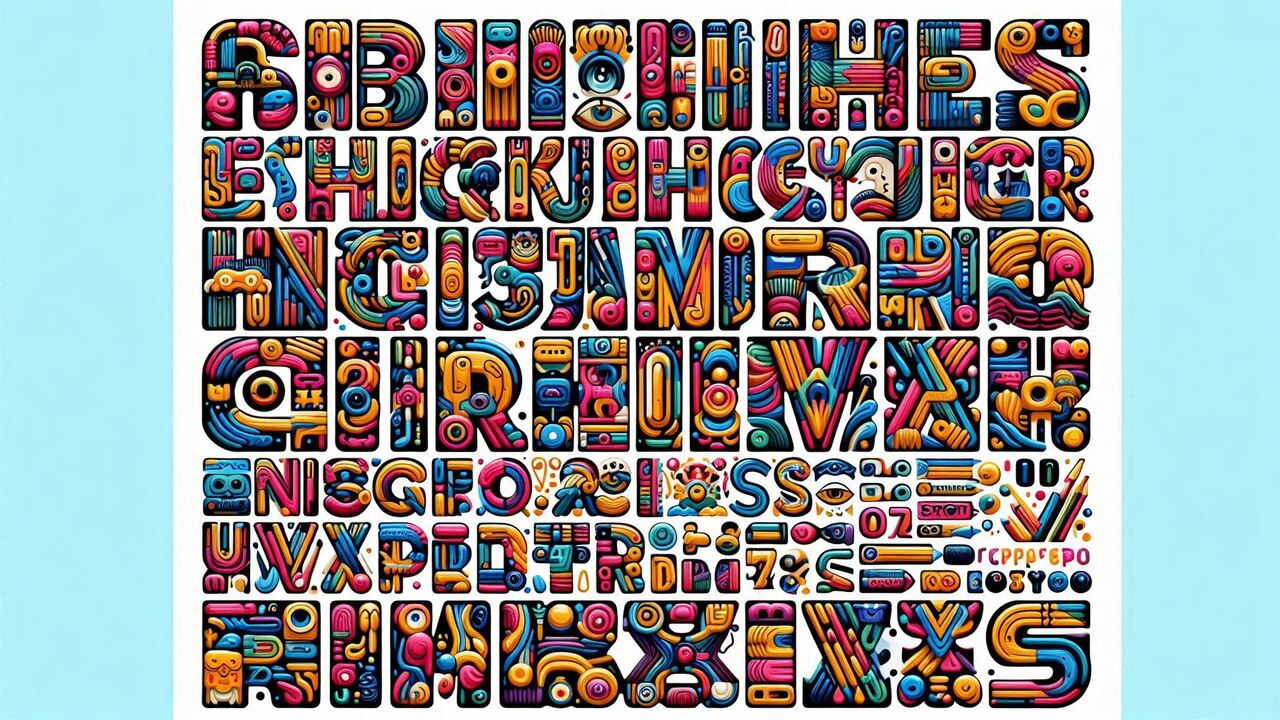
Adobe and Microsoft jointly developed OpenType fonts (OTF) as an advanced font format. OTF files support a vast range of characters and include advanced typographic features such as ligatures, alternate characters, and additional glyphs. This makes OTF an excellent choice for designers looking to create visually rich typography.
Key Features Of OTF:
- Rich Typographic Capabilities: OTF files support advanced typographic features, such as swashes, contextual alternates, and small caps.
- Cross-Platform Compatibility: Like TTF, OTF fonts work seamlessly on both Windows and Mac.
- Support for Multiple Languages: The expanded character set allows for a wider range of languages and symbols.
Use Cases:
- Ideal for graphic design and desktop publishing, where intricate typography is essential.
- Recommended for projects requiring rich text formatting and stylistic variations.
Pros:
- Supports a large character set, including complex scripts.
- Contains advanced typographic features.
- You can install it on both Mac and Windows systems.
Cons:
- File sizes can be larger than other formats.
3. Web Open Font Format (WOFF)
Web Open Font Format (WOFF) was specifically designed for use on the web. It is essentially a compressed version of TTF or OTF, which helps reduce website loading times. Thus, it allows faster website loading times. WOFF files cannot be installed on your system, making them ideal for web projects. WOFF2 is the next generation of WOFF, offering even better compression rates. This format is supported by nearly all current web browsers.
Key Features Of WOFF:
- Optimized for Web Use: WOFF files are smaller in size than TTF and OTF, leading to faster website load times.
- Browser Compatibility: Supported by all major web browsers, making it the standard choice for web fonts.
- Embedded Licensing Information: WOFF allows for including metadata related to font licensing, ensuring copyright compliance.
Use Cases:
- Perfect for web design and development where loading speed is crucial.
- Commonly used in conjunction with Google Fonts for seamless integration into websites.
Pros:
- Smaller file sizes lead to faster website loading.
- Supported by all major web browsers.
- Includes metadata for licensing information.
Cons:
- It cannot be installed as a desktop font.
4. Google Fonts And Custom Fonts
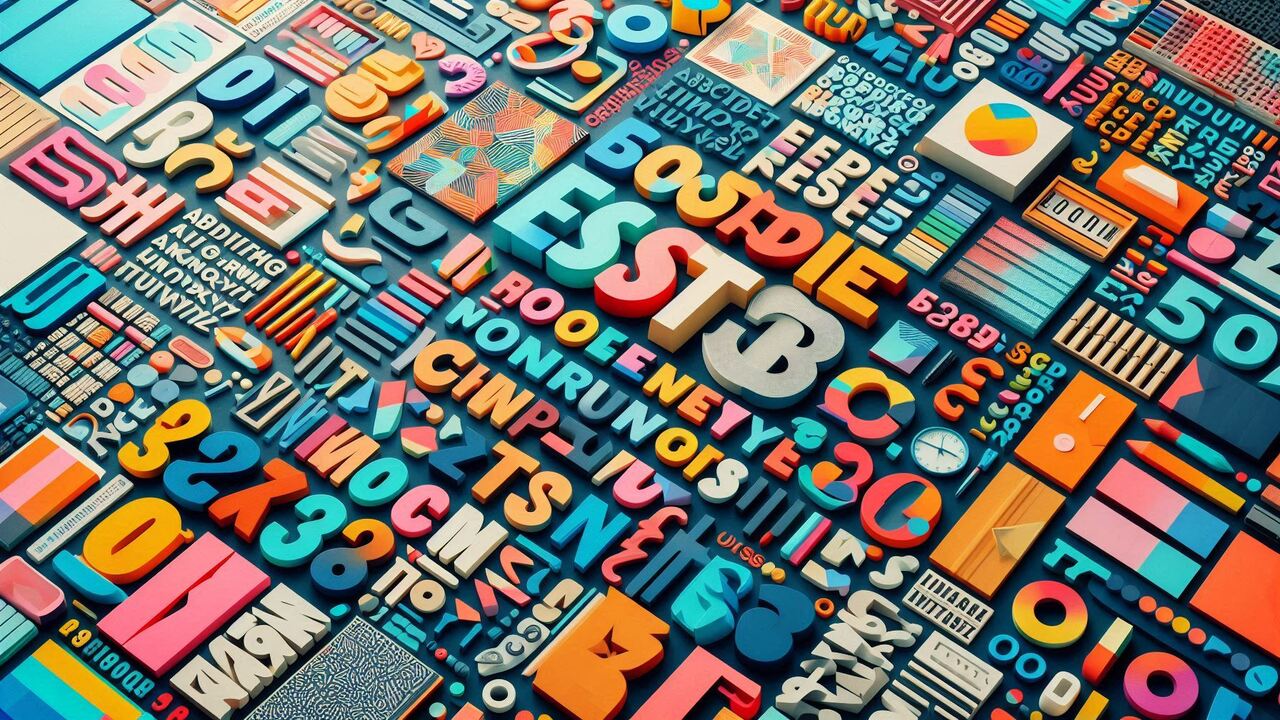
Google Fonts is a popular resource that provides a library of open-source fonts that are optimized for the web. These fonts are typically available in both OTF and WOFF formats, making them easy to integrate into your website. Using Google Fonts can significantly enhance your design without compromising on performance.
Custom font files can also be uploaded to your website. To achieve the best performance, they must be in web-compatible formats (WOFF or WOFF2).
5. Other Font Formats To Know
While OTF, TTF, and WOFF are the most commonly used formats, there are other font file types worth mentioning:
- EOT (Embedded OpenType): Primarily used by older versions of Internet Explorer.
- SVG Fonts: Can render fonts but are considered outdated and can lead to larger file sizes.
- Variable Fonts: A newer format that allows multiple styles within a single font file, reducing the number of font files needed for a project.
5.1. Embedded Fonts
Designers use embedded fonts in documents and web pages to ensure consistent typography. By including the fonts within the file, they ensure correct rendering regardless of whether the user has the font installed on their system.
5.2. PostScript Fonts
PostScript fonts are primarily used for high-quality printing. These files come in two parts: one for screen display and the other for printing. However, due to compatibility issues between Mac and PC, their use has declined in favor of OTF and TTF.
5.3. SVG Fonts
SVG fonts use Scalable Vector Graphics to define their glyphs. While they allow for colorful and animated fonts, SVG fonts are not widely supported and are considered outdated for general web use.
5.4. Icon Fonts
Designers use icon fonts as specialized font files that contain vector graphics. These fonts are particularly useful for web design because they scale well, and you can easily style with CSS.
6. Choosing The Right Font Format

When selecting a font format for your project, consider the following:
- TTF/OTF: Use these formats for desktop applications and design software, as they are compatible with most platforms and offer extensive character support.
- WOFF/WOFF2: Best for web usage, as these formats provide the smallest file sizes and fastest loading times.
- SVG: Consider for graphic work that requires special effects, though browser support may vary.
6.1. Font Licensing
Understanding font licensing is crucial for both designers and developers. Fonts can have various licensing agreements, from free to commercial use. Many fonts are available for free, while others require a purchase or subscription. Understanding licensing ensures compliance with copyright laws and proper use in both personal and commercial projects. Always check the licensing terms before using a font in your project to avoid legal issues.
6.2. Font Conversion
If you need to convert font files from one format to another (e.g., from TTF to WOFF), various tools are available online. Just ensure that you have the proper licensing to convert and use the font in different formats.
6.3. Fallback Fonts
When designing a website, it’s essential to consider fallback fonts. These are backup fonts that a browser can use if the primary custom font is not available. Always include a system font in your font stack as a fallback option to ensure text displays correctly.
Conclusion
Choosing the right font format is essential for achieving the desired aesthetic and performance in your projects. TTF and OTF are excellent choices for desktop applications. Meanwhile, WOFF is the go-to format for web use. By understanding these formats’ differences and use cases, you can make informed decisions that enhance your designs.
FAQs
1.What Is The Difference Between OTF And TTF?
OTF offers advanced typographic features and supports more characters, while TTF is simpler and primarily used for basic text display.
2.Can I Use TTF Fonts On The Web?
Yes, but TTF fonts are not optimized for web use. It’s better to use WOFF or WOFF2 for websites.
3.What Are Variable Fonts?
Variable fonts allow multiple styles (e.g., weight, width) within a single font file, offering flexibility and reducing file sizes.
4.Are Google Fonts Free To Use?
Yes, Google Fonts are open-source and free for personal and commercial projects.
5.What Is A Fallback Font?
A fallback font is a backup option specified in CSS to ensure text displays correctly if the primary font is not available.
6.Which Font Format Is Best For Web Use?
WOFF2 is the best format for web use due to its small file size and broad browser support.
7.Can I Use TTF Or OTF Fonts On My Website?
Yes, but it’s better to convert them to WOFF or WOFF2 for optimal performance.
8.What Are Embedded Fonts?
Embedded fonts are included in documents or web pages, ensuring they display correctly even if the user doesn’t have them installed.
9.How Can I Protect My Fonts?
You can obfuscate your font files, use JavaScript to load them securely or apply base64 encoding for delivery.

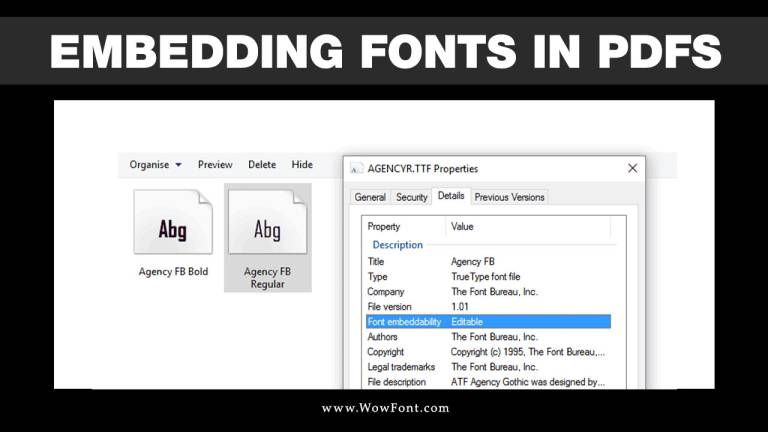
Leave a Comment