Creating custom fonts has never been easier with the variety of font creation software available today. From professional designers to graphic design enthusiasts, font creation tools like Adobe Illustrator, Glyphs, and FontForge offer versatile solutions for creating unique fonts that elevate your projects.
In this guide, we’ll explore different types of font editors, the process of designing a typeface, and the benefits of using specific font formats like OpenType and TrueType.
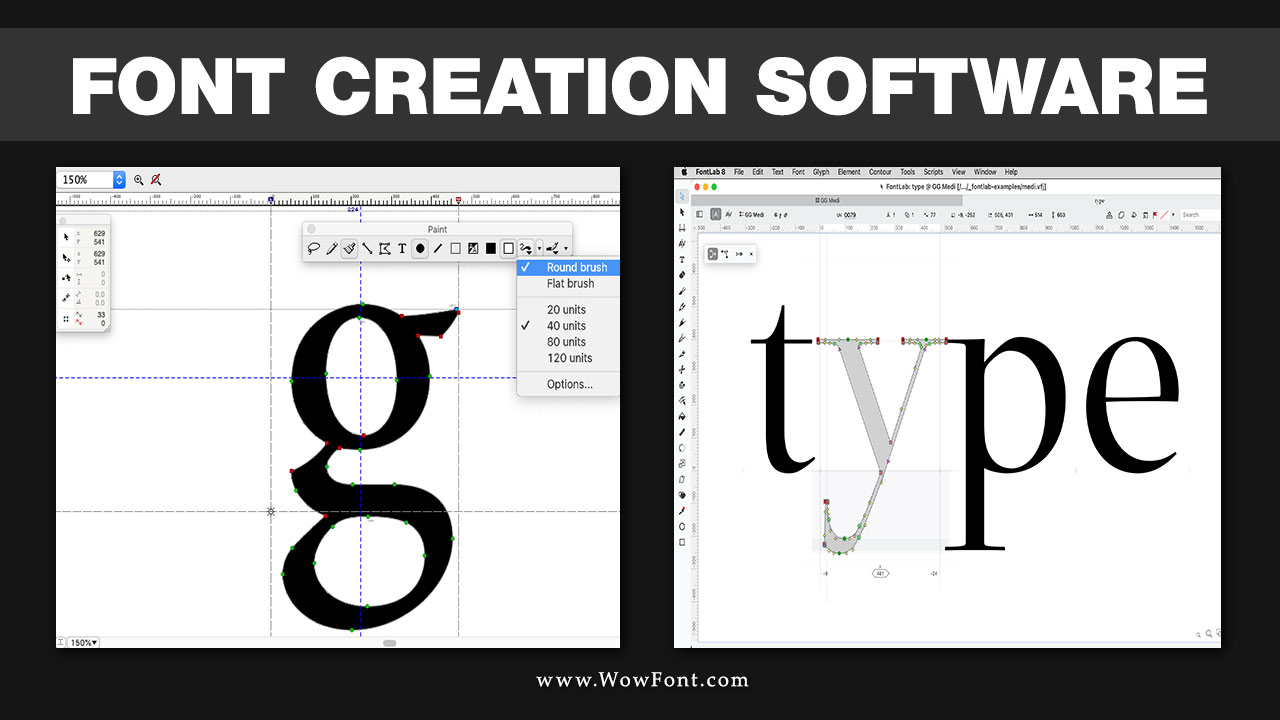
What Are Font Creation Softwares?

Font creation software allows users to design, edit, and generate fonts, enabling them to create everything from script to variable fonts. These tools cater to beginners and professional designers, providing the necessary features to develop custom typefaces for various design projects.
Popular Font Creation Tools
Font creation software is a powerful tool for graphic designers, enabling them to design custom fonts that enhance their creative projects. Whether you are a professional designer or a hobbyist, understanding the functionality of these programs can significantly impact your type design process.
-
Adobe Illustrator:
Illustrator is a go-to tool for graphic designers as part of the Adobe Creative Cloud. It allows users to create custom fonts using vector tools, making it easy to manipulate geometric shapes and design entire alphabets. With Illustrator, you can draw each letter by hand or start with an existing font to modify it according to your needs.
-
Glyphs and Glyphs Mini:
Glyphs is a professional font editor that supports OpenType fonts, while Glyphs Mini offers a simplified version for beginners. Both tools are compatible with macOS and provide features for creating and editing typefaces, making them popular choices among typography enthusiasts.
-
FontForge:
This free, open-source font editor is perfect for those who want a robust tool without the price tag. FontForge supports various font formats, including bitmap fonts and scalable color fonts, making it suitable for creating professional-quality typefaces.
-
FontLab Studio:
FontLab is another powerful tool for professional font design, offering advanced features for creating TrueType and OpenType fonts. Its interface may be complex for beginners, but it provides comprehensive font-making options.
-
Glyphr Studio:
As a web-based font editor, Glyphr Studio is perfect for users who want to create basic fonts without downloading software. It provides essential tools for font creation, allowing users to import existing font outlines or design new characters from scratch.
Key Features Of Font Creation Software

Font Editor:
A fundamental component of any font creation software, the font editor allows users to modify existing fonts or create entirely new fonts from scratch. This functionality includes editing individual glyphs, adjusting kerning, and refining the overall aesthetic of the typeface.
Font Creator:
This tool empowers designers to take control of their creative output by facilitating the design of custom fonts. Whether you are making a serif font or a sans serif font, a robust font creator streamlines the process and enables crafting unique letterforms.
Custom Font Creation:
Many graphic designers must tailor their fonts to suit specific projects. Font creation software allows for the development of custom fonts that align perfectly with a project’s branding or thematic elements.
Variable Fonts:
Modern font creation tools support variable fonts, which allow a single font file to contain multiple styles and weights. This functionality enables designers to create versatile typefaces that adapt to different design needs while maintaining a cohesive look.
Handwriting Simulation:
For designers looking to bring a personal touch to their projects, some font creation software includes features to convert handwriting into a digital format. This functionality can be precious for creating unique and authentic fonts that resonate with the intended audience.
Font Generator:
Certain tools within font creation software serve as font generators, automatically creating font variations based on predefined parameters.
Source File Compatibility:
A key consideration for font creation is the ability to import and export various source files. This functionality ensures that designers can work with different formats, whether importing from graphic design software like Adobe Illustrator or exporting to be used in projects as installed fonts.
Integration With Google Fonts:
Many modern font creation tools allow designers to access Google Fonts directly within the software. This integration facilitates the selection of existing fonts as a base for customization, making it easier to create new font styles that align with popular design trends.
Scalable Color Fonts:
Some advanced font creation software supports scalable color fonts, which enable multiple colors within a single font glyph. This functionality opens up exciting possibilities for designers looking to create visually dynamic text.
Basic Font Design Tools:
For beginners or those looking to create straightforward typefaces, font creation software often includes basic font design tools.
Different Fonts And Typography:
With the ability to create various styles, designers can explore different fonts and typography trends. For those aiming to produce high-quality, professional fonts, advanced features in font creation software allow for detailed adjustments and refinements, ensuring that the final product meets industry standards.
The Font Creation Process
Creating a font typically involves several key steps:
- Conceptualization:
Begin by brainstorming ideas and sketches for your font. Consider the style you want to achieve, whether it’s a serif font, a script font, or something entirely unique. - Designing Glyphs:
Using your chosen font editor, start designing the individual glyphs. You can draw them freehand in Adobe Illustrator or use the vector tools in Glyphs or FontForge to create precise shapes. - Refining the Typeface:
Once you have all the glyphs, refine their appearance. Adjust kerning, spacing, and alignment to ensure legibility and aesthetic appeal. Utilize features such as ligatures to enhance the font’s functionality. - Exporting the Font:
After completing your font, export it in your desired format, whether it’s OpenType or TrueType. Test the font in various applications to ensure it meets your design requirements.
The Importance Of Font Formats
Understanding different font formats is crucial for font creators. OpenType fonts are widely supported across platforms and provide advanced typographic features. TrueType fonts offer scalable designs suitable for both print and web applications. Additionally, using scalable color fonts allows designers to include multiple colors and gradients in their typography, opening up new creative possibilities.
Conclusion
Font creation software offers a range of functionalities that cater to novice and professional designers. Whether you are interested in typeface design, font making, or creating a custom font, understanding these features will empower you to develop beautiful and effective typography.
With tools for editing existing fonts, generating new styles, and simulating handwriting, the potential for creativity in typography is virtually limitless. Whether you’re working on a design project or simply exploring different fonts, mastering the functionality of font creation software is an essential step for any graphic designer.
FAQs
1.What Is The Best Software For Creating Custom Fonts?
Adobe Illustrator is often considered the best due to its extensive vector tools, but Glyphs and FontLab are also excellent choices for serious font designers.
2.Can I Create A Font From My Handwriting?
Yes! Many font creation tools, including Calligraphr and Fontself, allow you to scan and convert your handwriting into a digital font.
3.What Are The Differences Between Opentype And Truetype Fonts?
OpenType fonts support advanced typographic features and are more versatile, while TrueType fonts are primarily designed for screen use and are more widely compatible across platforms.
4.Is There Any Free Font Creation Software Available?
Yes, FontForge and Glyphr Studio are free options offering sufficient features for designing custom fonts.
5.How Can I Test My Newly Created Font?
After exporting your font, you can install it on your computer and use it in any graphic design software to ensure it meets your needs.
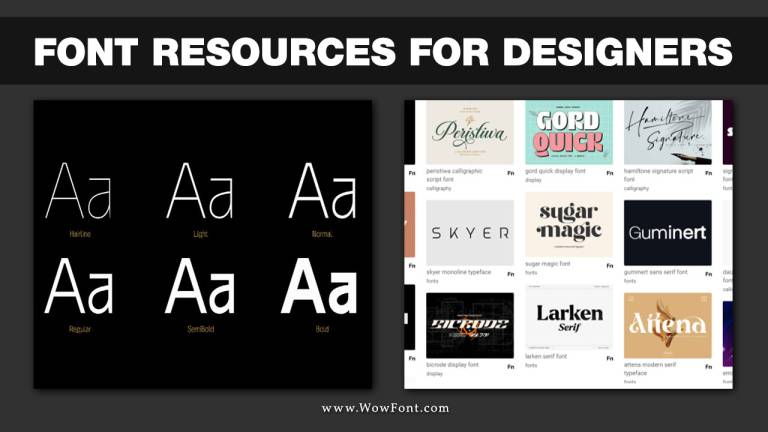

Leave a Comment