Variable fonts have transformed the world of typography, providing flexibility and versatility that was once unimaginable with traditional static fonts.
Unlike static fonts, which require individual files for each weight, slant, or style, variable fonts contain multiple styles, weights, and other features within a single font file. This innovation enables users to manipulate typography with greater precision and efficiency, benefiting both web and print design.
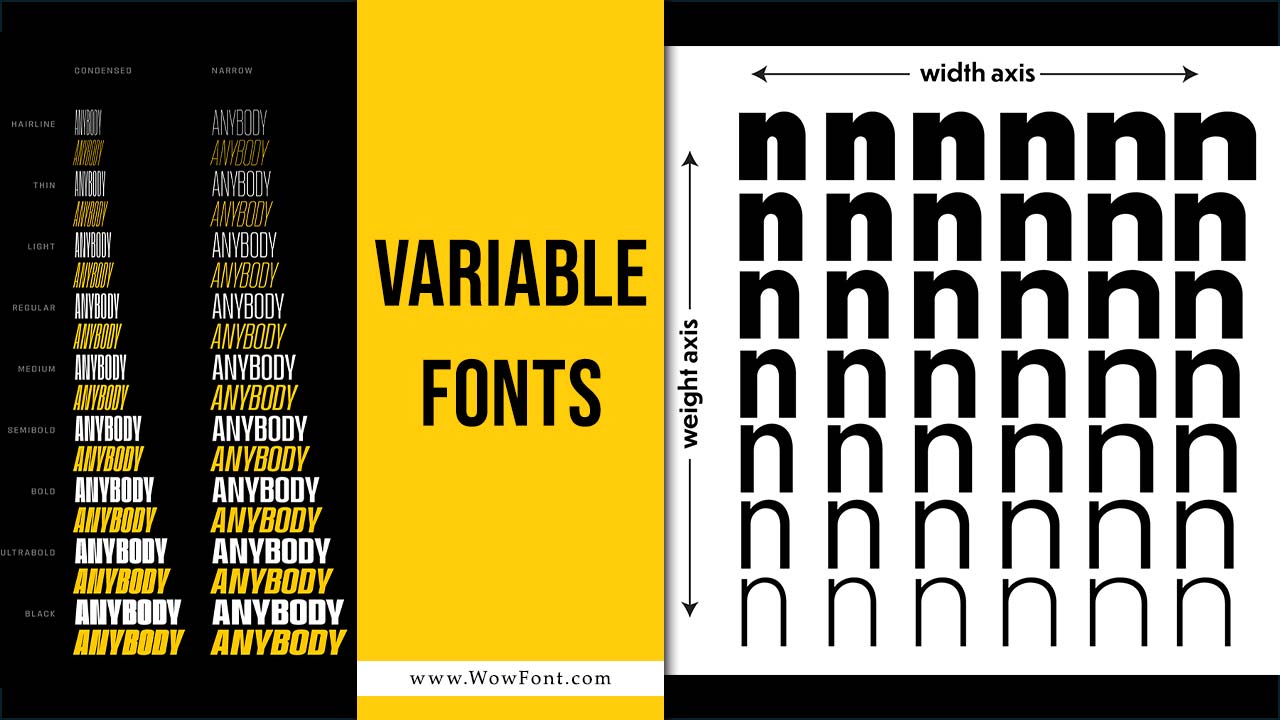
What are Variable Fonts?
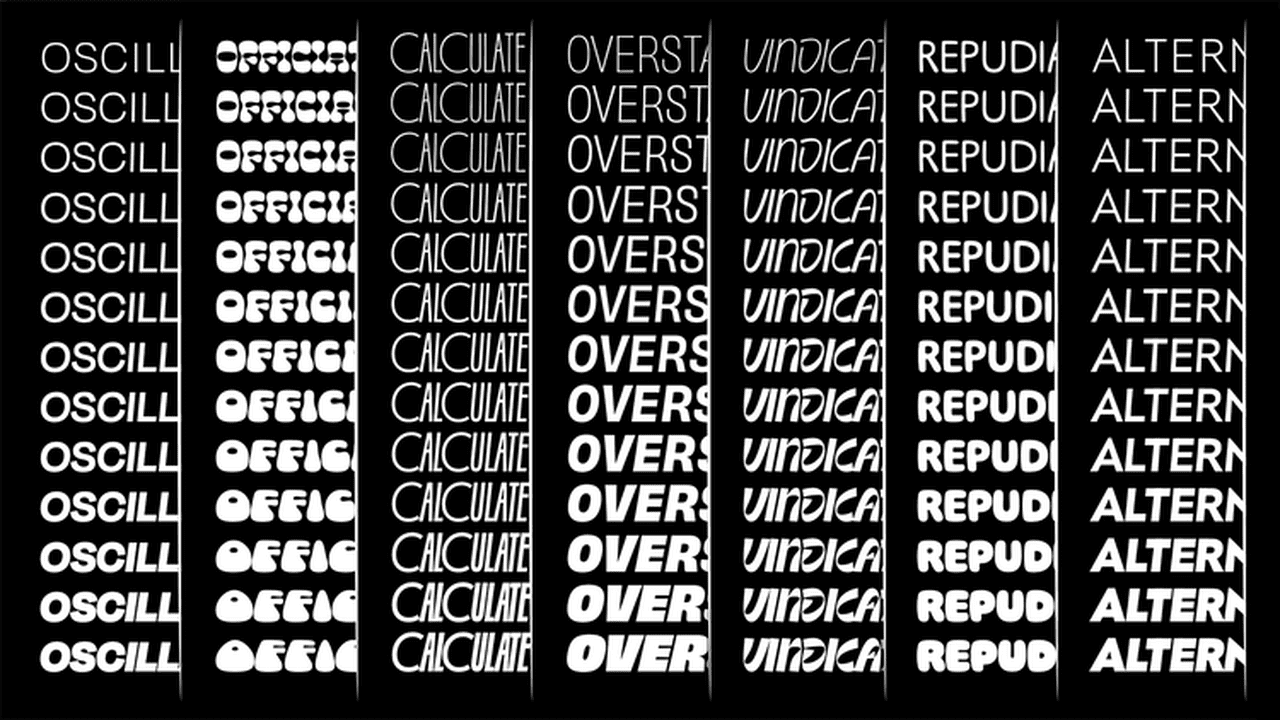
Variable fonts are an evolution of the OpenType font variations specification. They allow designers to control aspects of typography such as weight, width, slant, and other custom axes with a single font file. The term ‘axes’ refers to different attributes you can manipulate, such as a weight axis to control thickness or a slant axis to create oblique or italicized text.
How Do Variable Fonts Differ From Traditional Fonts?

Traditional static fonts—also called non-variable fonts—require individual files for each variation (e.g., regular fonts, bold, italic). For example, to use Open Sans in different weights and styles, you would have to load separate files for each weight and style. This can lead to bloated websites with slower load times.
Variable fonts embed all those variations in a single font file. This means you can choose a font weight between bold (700) and regular (400) without loading a separate file, saving bandwidth and improving performance.
Advantages Of Variable Fonts
- Performance Optimization
- Greater Flexibility
- File Size Reduction
- Custom Axes
Key Features Of Variable Fonts
- Variation Axes
- Distribution and Compatibility
- Multiple Variations in a Single File
Practical Use Of Variable Fonts
Variable fonts can be used in various design contexts, including web development and print. On the web, they are especially advantageous because they allow for faster load times and more fluid designs. Websites using Google Fonts can select variable fonts using the “show only variable fonts” option, enhancing both aesthetics and performance.
Designers can implement these fonts using CSS variables, creating dynamic, responsive text that adapts based on the device or screen size. For example, a CSS variable could adjust the font weight or slant of text based on user preferences or accessibility needs, all without requiring separate font downloads.
Variable Fonts vs. Static Fonts
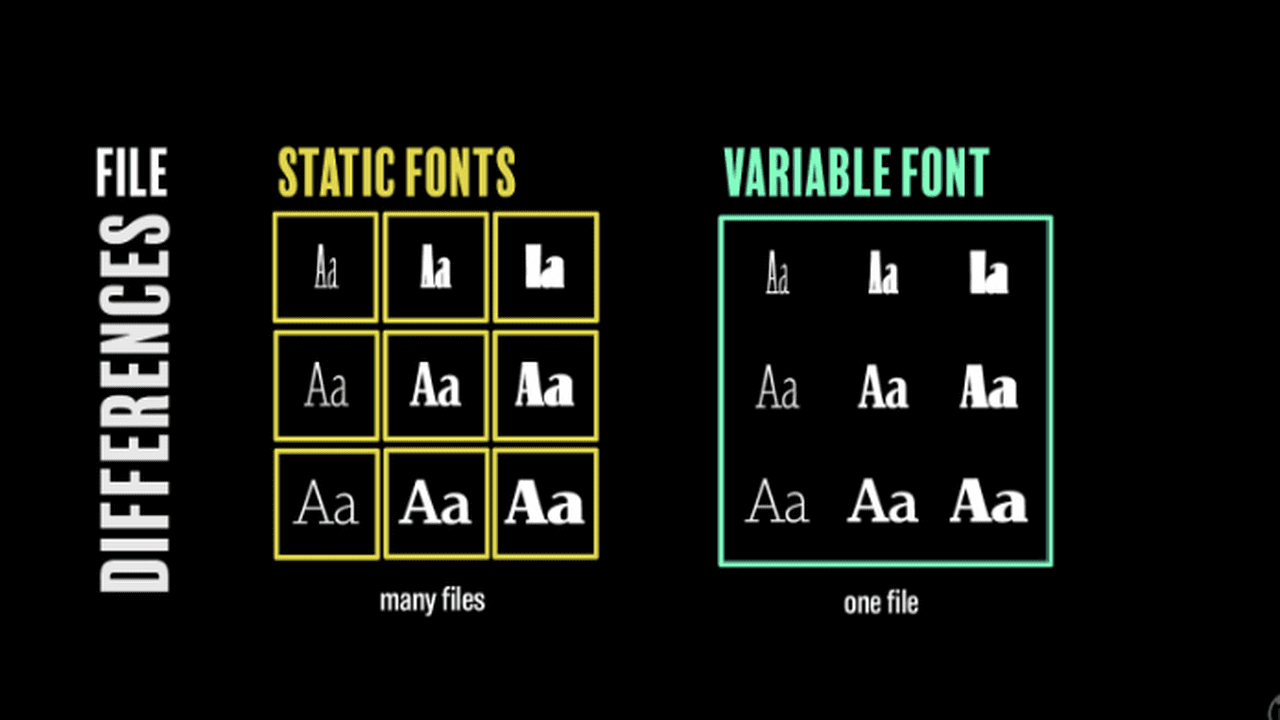
Here’s a quick comparison:
| Aspect | Variable Fonts | Static Fonts |
|---|---|---|
| Flexibility | Allows fine-tuned control over weight, slant, and width | Fixed to predefined weights and styles |
| File Size | Typically smaller due to containing all variations in one file | Requires multiple files for each weight and style |
| Performance | Improves website performance by reducing load times | Can slow down websites with many HTTP requests |
| Design Freedom | Customizable axes for unique typographic expressions | Limited to predefined designs |
Use Cases And Examples
Variable fonts are being used in various fields. Adobe Fonts and other tools now support variable fonts, making it easier for font makers to integrate them into workflows. Tools like TrueType GX also enable designers to develop custom font files with unique attributes.
For example, variable font technology also supports color fonts, which allow multicolored text in a single font file. This opens up possibilities for interactive, dynamic designs that go beyond what’s possible with traditional static fonts.
Conclusion
Variable fonts are revolutionizing the world of typography, offering a more efficient, flexible, and powerful alternative to traditional fonts. Whether you’re a web designer looking to optimize performance or a print designer seeking finer control over type, variable fonts provide the tools to make your designs more dynamic and responsive. From custom axes to registered variation axes, this innovation in type design is a game-changer for the future of typography.
FAQs About Variable Fonts
1.What Are Variable Fonts?
Variable fonts are a type of font technology that allows for multiple styles, weights, and other features to be embedded in a single font file, providing greater flexibility and performance.
2.How Do Variable Fonts Improve Website Performance?
By consolidating multiple font styles and weights into one file, variable fonts reduce the number of HTTP requests, resulting in faster load times for websites.
3.What Is The Difference Between Variable And Static Fonts?
Static fonts require individual files for each style (bold, italic), while variable fonts contain all variations within a single file, making them more efficient.
4.How Do I Implement Variable Fonts In CSS?
You can implement variable fonts in CSS using the font-variation-settings property, allowing you to control weight, slant, width, and other axes.
5.Can Variable Fonts Be Used In Print Design?
Yes, variable fonts are supported in design software like Adobe InDesign and can be used in print as well as digital projects.

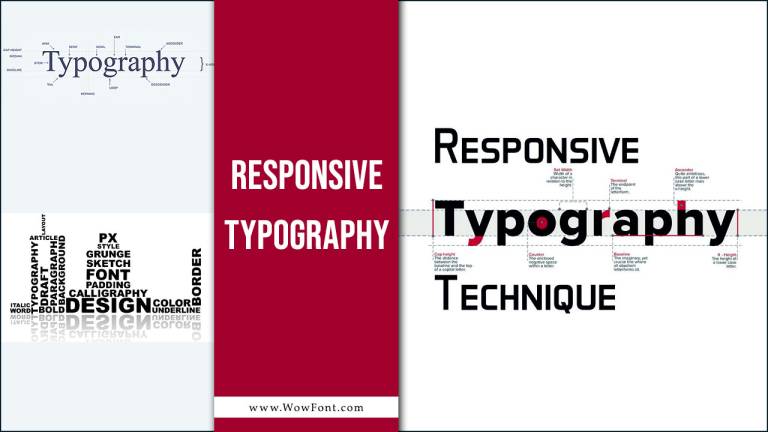
Leave a Comment