Regarding graphic design, branding, and web development, fonts convey your message and create a visual identity. However, using fonts in commercial projects isn’t as straightforward as downloading a typeface.
Understanding how to embed fonts legally and effectively is essential for any designer or business owner. This guide will walk you through the importance of embedding fonts, the types of licenses available, and best practices for various applications, including PDFs, web pages, and mobile apps.

What Does Embedding Fonts Mean?
Embedding fonts refers to the process of incorporating font files directly into your projects, whether they are websites, PDFs, or applications. This ensures that the text appears as intended, even if the end user doesn’t have the font installed on their device. However, not all fonts are licensed for embedding, and using them without proper permissions can lead to legal complications.
Why Embed Fonts?
Embedding fonts ensures that your text displays correctly on all devices and platforms. This is particularly important for:
- Consistency: Your designs will look the same to every viewer, preserving your brand’s identity.
- Professionalism: Properly embedded fonts reflect attention to detail and enhance the quality of your materials.
Types Of Font Licenses
When you choose a font for your project, it’s crucial to understand the different types of licenses available:
- Desktop License: This allows you to install the font on your computer and use it in applications like Adobe Photoshop or Microsoft Word. It typically doesn’t cover web or app embedding.
- Webfont License: Specifically for web usage, this license permits you to host the font on your server or use it through services like Google Fonts or Adobe Fonts. It often includes specific terms regarding the number of page views or domain usage.
- App License: If you’re developing mobile or desktop applications, you’ll need a license that covers font embedding within the app. This usually requires a more specialized agreement.
- Ebook License: For digital publications, certain fonts can be embedded in eBooks, but they often require a separate license.
- Commercial License: Some fonts come with broad commercial usage rights, but these terms can vary widely, so always check the specifics.
How To Embed Fonts Legally
- Check License Agreements: Before using any font, read the license agreement carefully. Ensure it permits embedding for your specific use case, whether it’s for web, apps, or print.
- Use Font Services: Consider using services like Google Fonts or Adobe Fonts. These platforms provide fonts that are already optimized for embedding and come with licenses that cover web use.
- Self-hosting Fonts: If you choose to self-host a font, make sure to obtain the correct webfont license. You’ll usually receive font files in different formats (e.g., WOFF, WOFF2, TTF) that you can embed into your CSS.Example of CSS for embedding a font:CSS
@font-face {font-family: 'YourFont';src: url('fonts/yourfont.woff2') format('woff2'),url('fonts/yourfont.woff') format('woff');font-weight: normal;font-style: normal;}
- Use Font Formats Appropriately: Different browsers support different font formats, so ensure you provide multiple formats for better compatibility. WOFF and WOFF2 are generally recommended for web use.
- Monitor Usage: If your font license has limitations on usage (like the number of views), keep track of your usage to avoid violations.
Embedding Fonts In Different Contexts

1. PDFs
- Why Embed?: Ensures consistent appearance across devices, maintaining the intended design.
- How to Embed:
- Use PDF creation tools (e.g., Adobe Acrobat, InDesign) that automatically embed fonts.
- Check the font license to confirm it allows embedding.
- Best Practices:
- Opt for standard fonts when possible to avoid compatibility issues.
- Use font subsets to minimize file size.
2. Web Pages
- CSS Implementation: Use the
@font-facerule to embed fonts in your website. - Font Formats: Provide multiple formats (WOFF, WOFF2) for cross-browser compatibility.
- Best Practices:
- Limit the number of fonts to enhance loading speed.
- Use
font-display: swap;to improve user experience during font loading.
3. Mobile Apps
- Licensing: Ensure you have an app-specific license for the fonts you want to embed.
- Resources: Consider using font services that offer licenses for mobile app use, like Google Fonts.
4. Word Processing Documents
- Embedding in Documents: Check the font license to ensure embedding is allowed when saving or sharing documents.
- Best Practices: Use widely available fonts to maintain consistency across different devices.
Best Practices For Embedding Fonts
- Limit Font Choices
- Optimize Performance
While it may be tempting to use multiple fonts, limit yourself to two or three to maintain a cohesive look and improve load times. Fonts can affect website performance. Use font-display: swap; in your CSS to ensure text remains visible during font loading.
- Consider Accessibility
- Stay Updated
Ensure that the fonts you choose are legible and accessible. Test your designs for readability across various devices. Font licensing can change, so stay informed about the fonts you use and any changes in licensing agreements.
Conclusion
Embedding fonts in commercial projects is a vital practice that requires careful consideration of font licensing and usage rights. By understanding the various types of font licenses and following best practices, designers can effectively incorporate typography into their work while adhering to legal requirements. Whether you’re creating marketing materials or developing a custom font, always prioritize proper licensing to protect your creative endeavors.
FAQs
1.Can I Use Google Fonts In Commercial Projects?
Yes, Google Fonts are free for commercial use and can be embedded in web and desktop applications.
2.What Is The SIL Open Font License?
The SIL Open Font License is a permissive license that allows users to use, modify, and distribute fonts, including for commercial purposes.
3.Do I Need A Separate License For Web Fonts?
Yes, web fonts often require a separate webfont license to ensure legal use on websites.
4.Can I Embed Fonts In Marketing Materials?
Yes, you can include them in marketing materials as long as the font license allows for commercial use and embedding.
5.What Should I Do If A Font Cannot Be Embedded?
Consider finding an alternative font with more permissive licensing or check if the font can be rasterized for use.

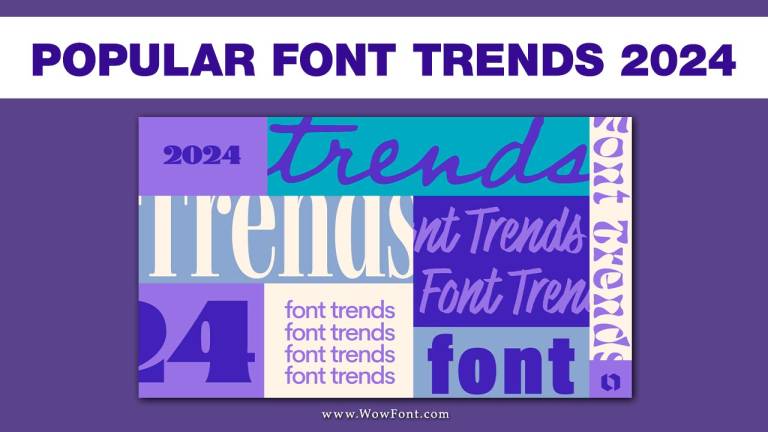
Leave a Comment